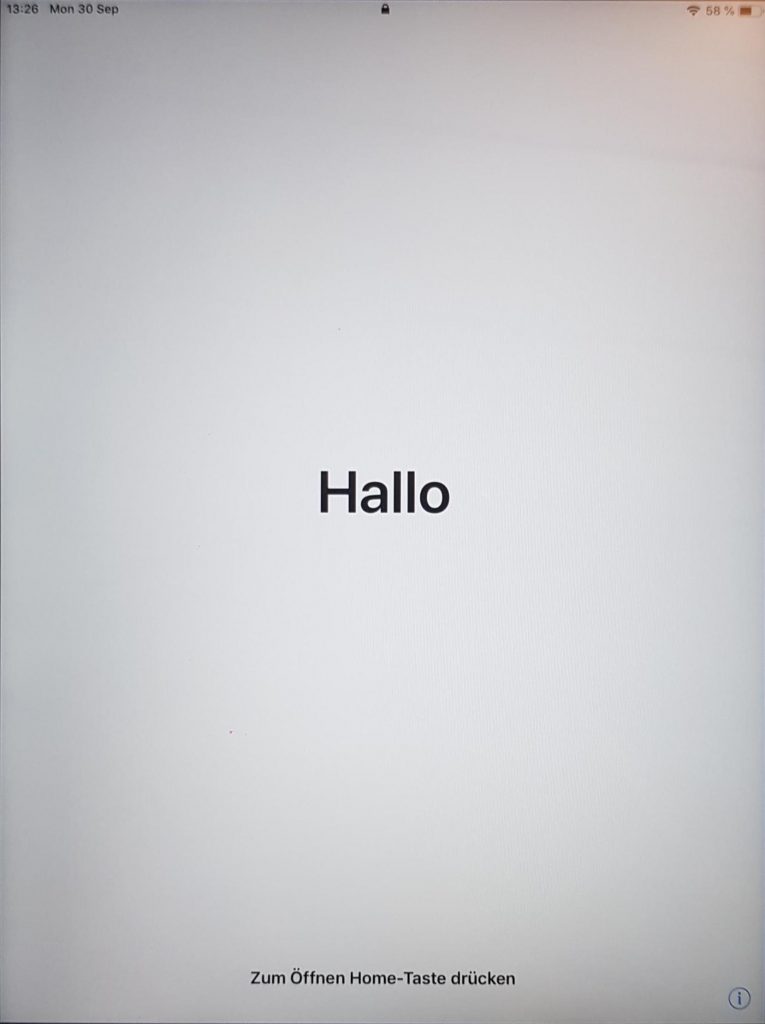
When you first turn on your iPad, press the home button the start the installation
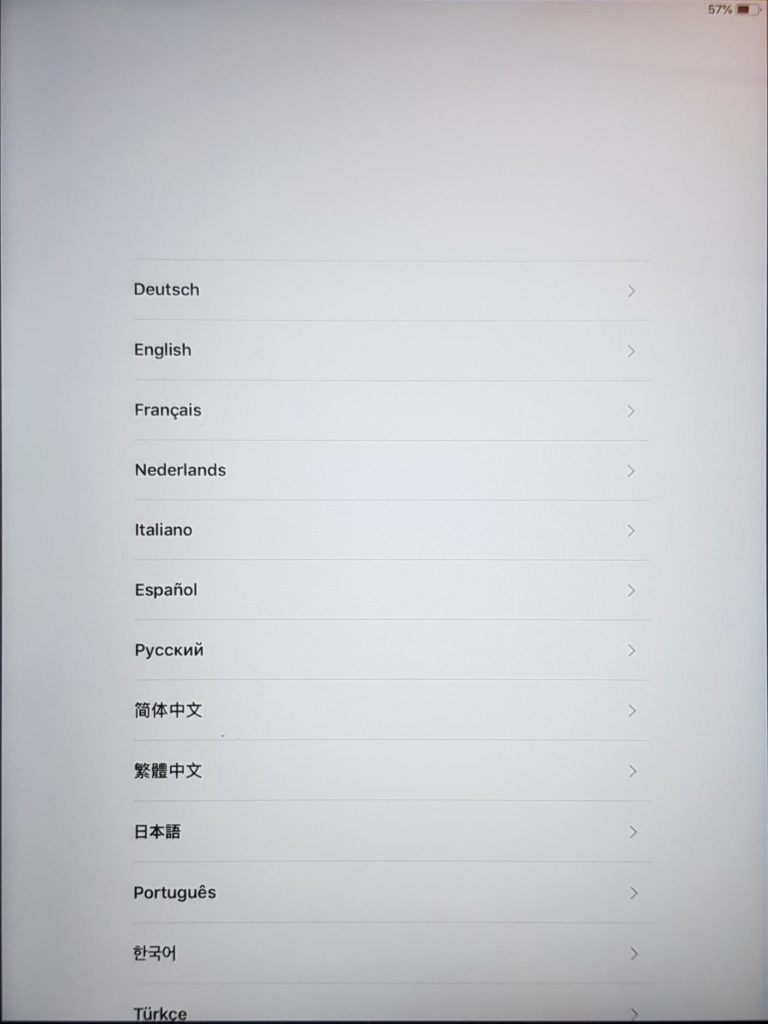
Select your iPad’s language.
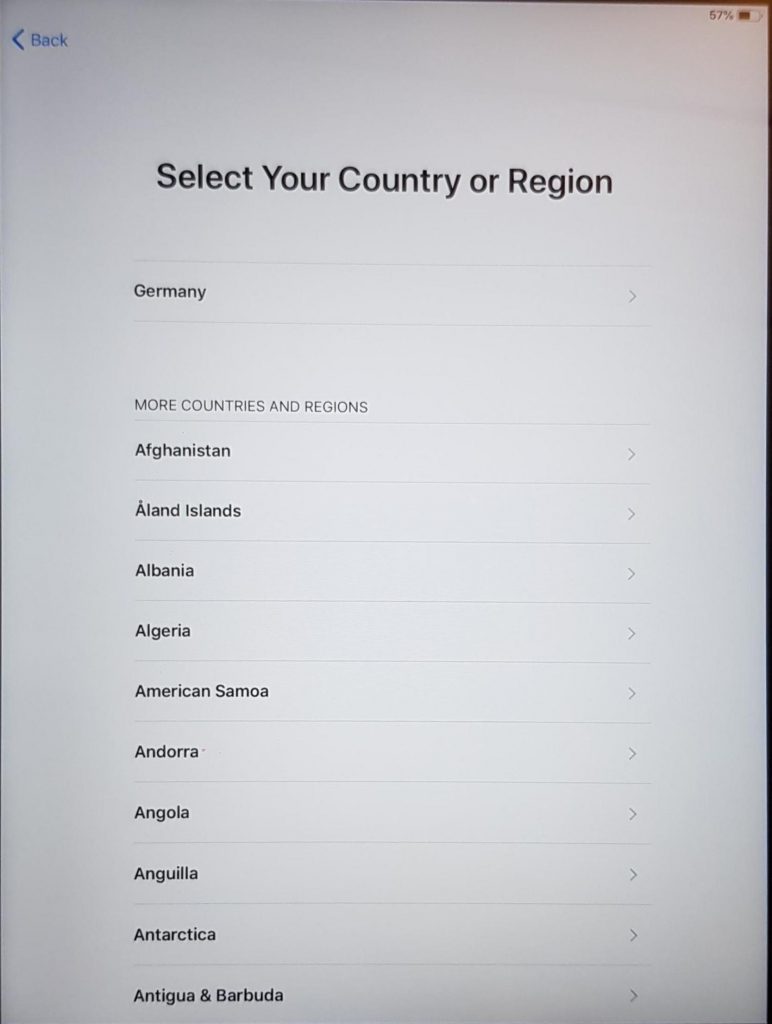
Swipe down and select ‘Luxembourg’.
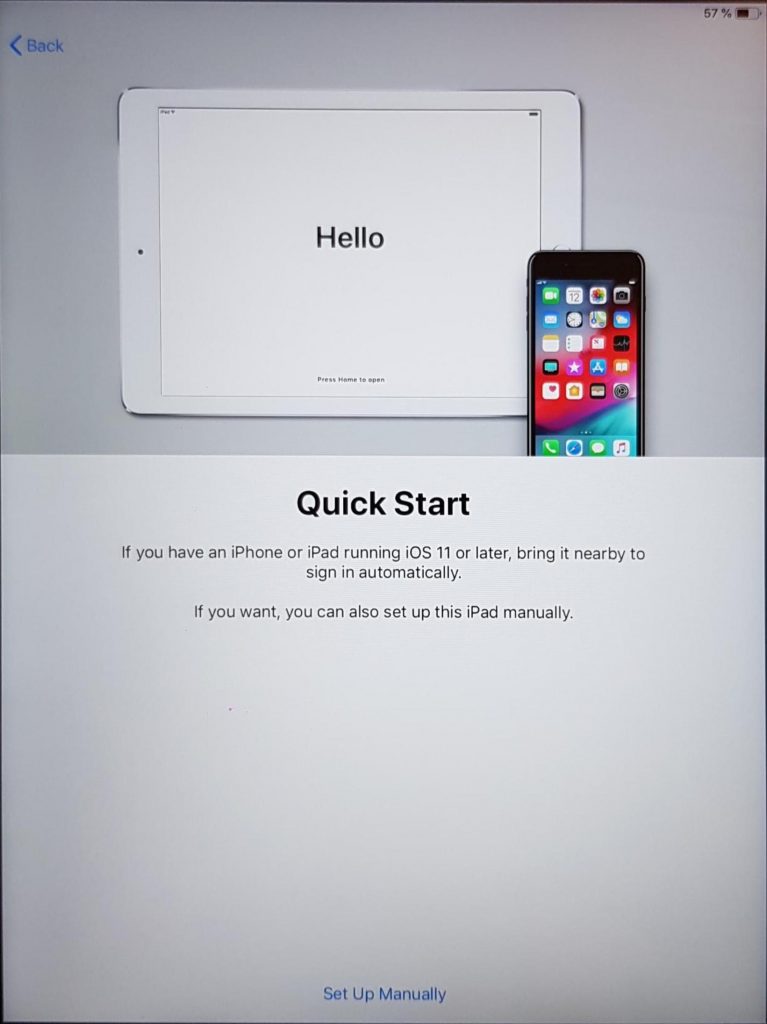
In this screen, tap ‘Set Up Manually’.
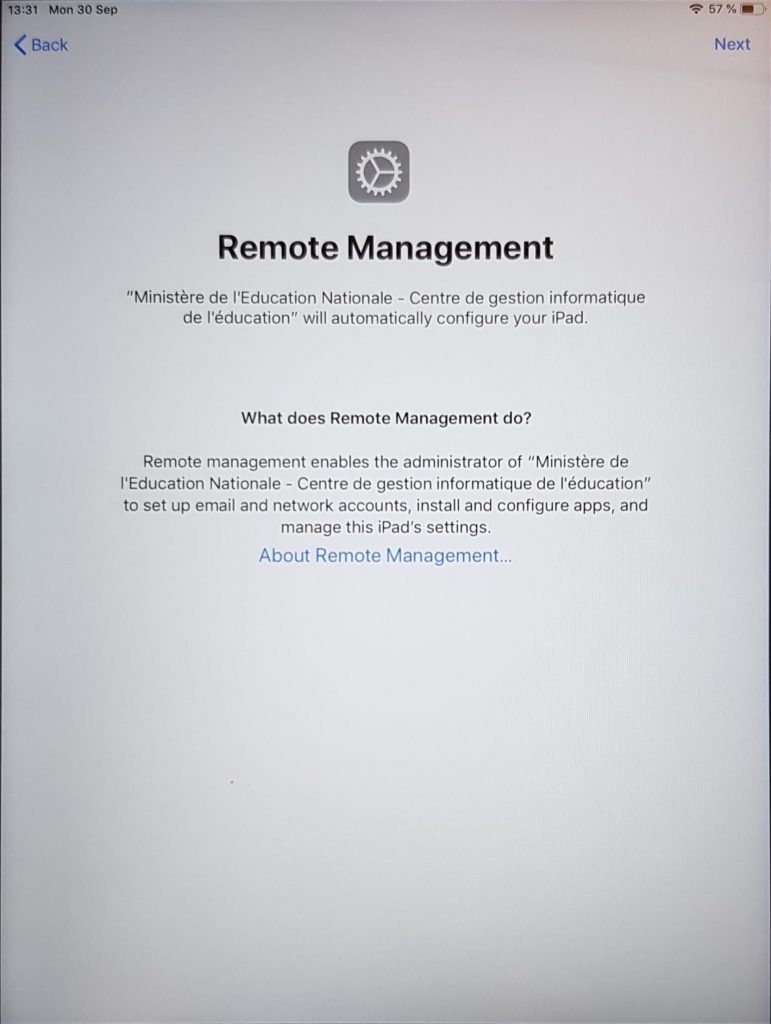
When this page appears, tap ‘Next’ in the upper right corner.
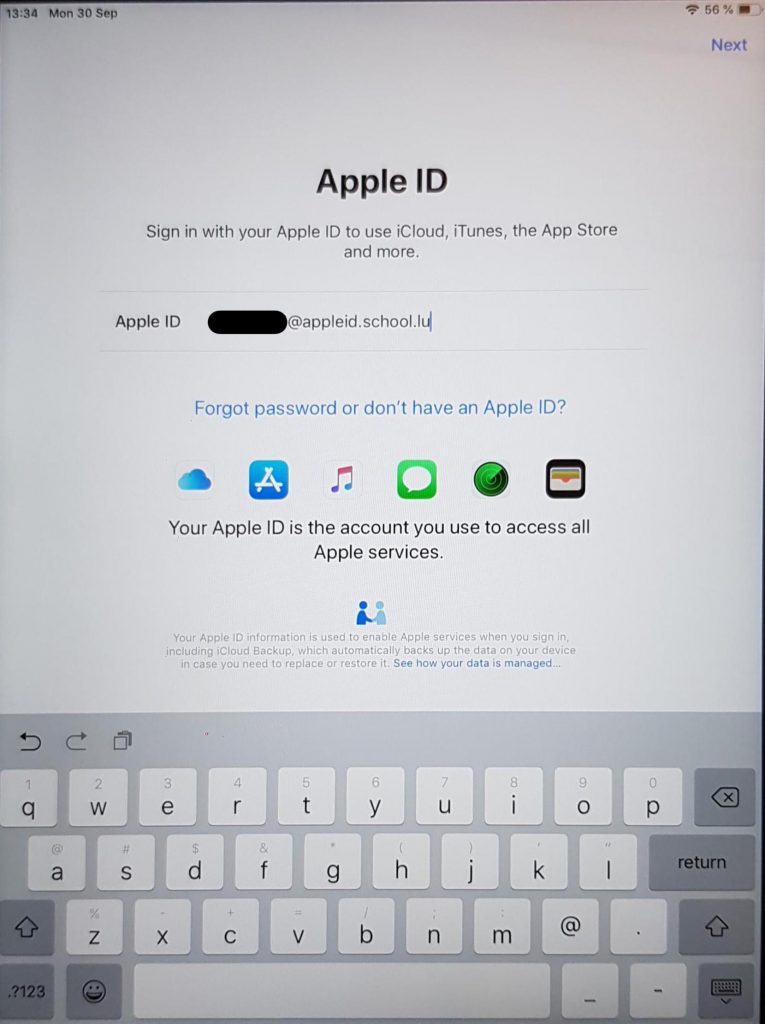
After a few seconds, you will be asked for your AppleID and the password. Use the AppleID and password provided for you on your handout.
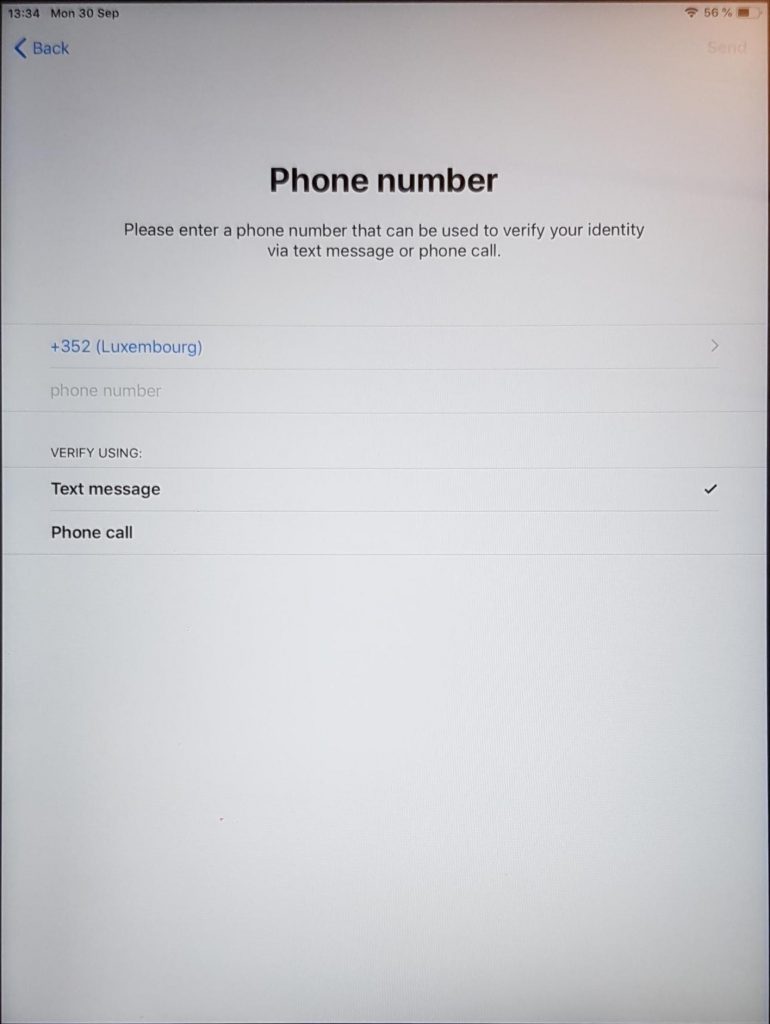
For the two-factor security settings, your iPad needs your mobile phone number. You will receive a text message with a code that you must then enter on your iPad to continue the installation.
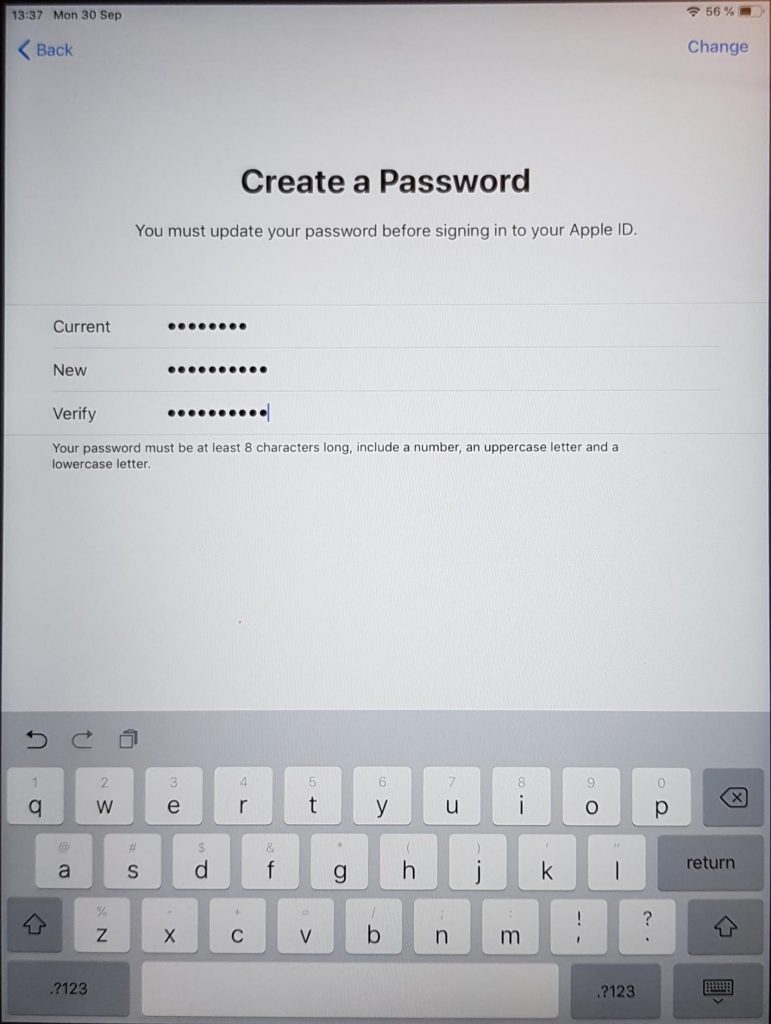
Now, you will have to create a new password. Type in the password from your handout at ‘Current’, then provide your new password twice. Please choose a password that you will remember later on.
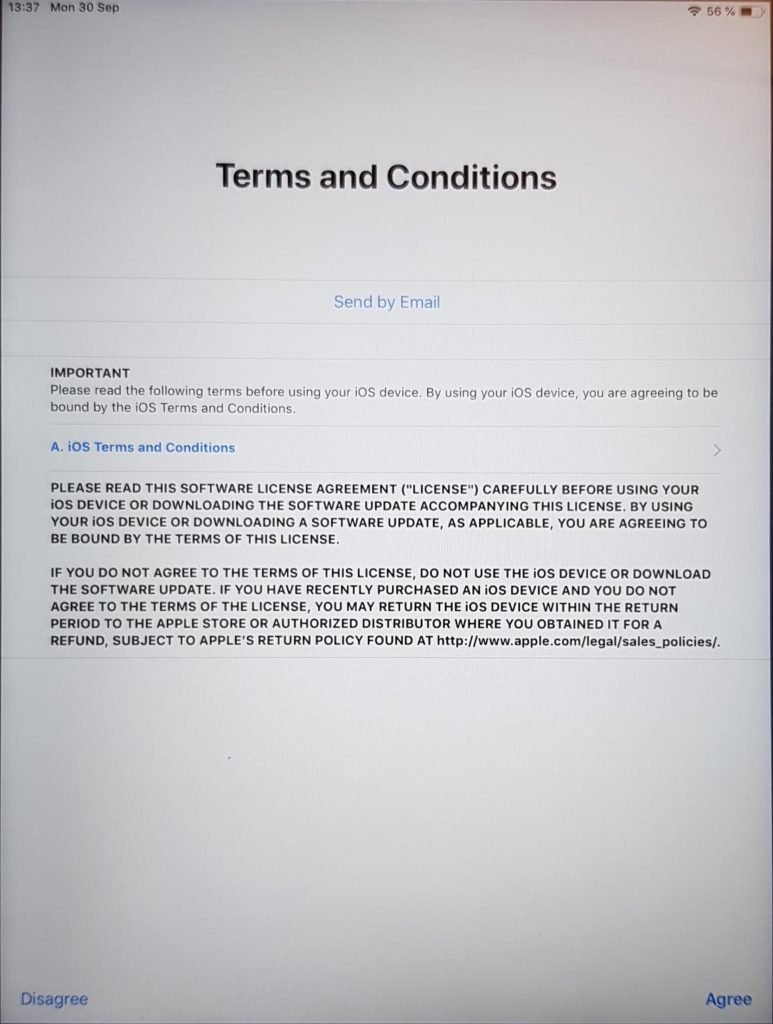
In this next screen, tap ‘Agree’.
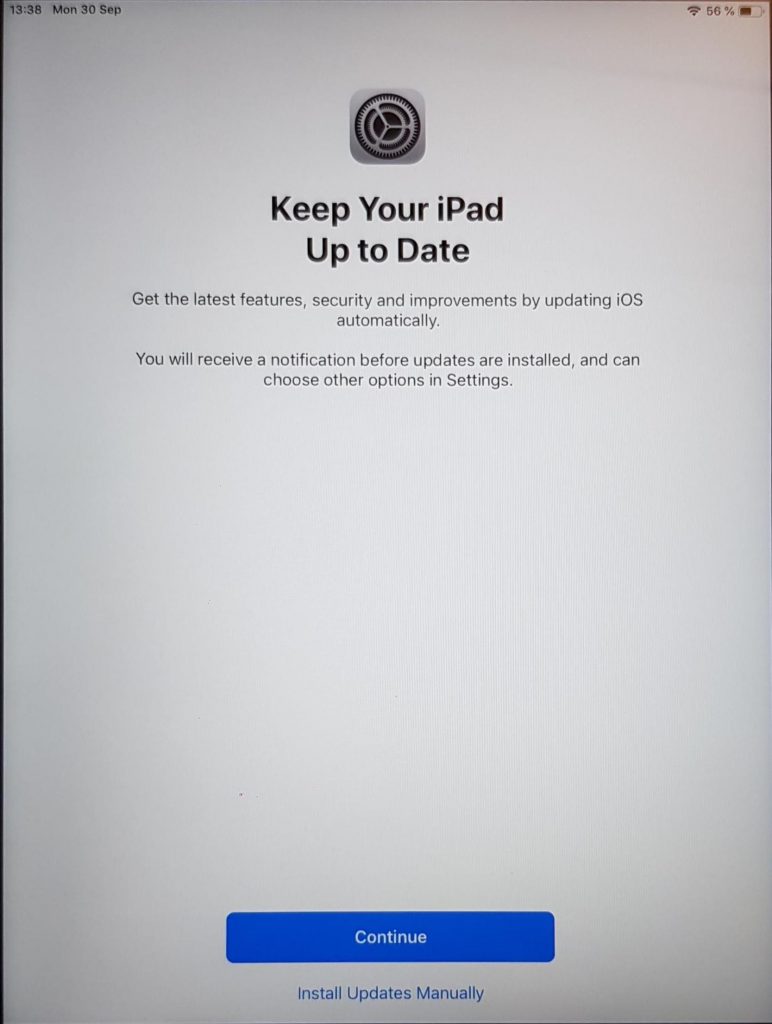
Here, please tap the blue ‘Continue’ button.
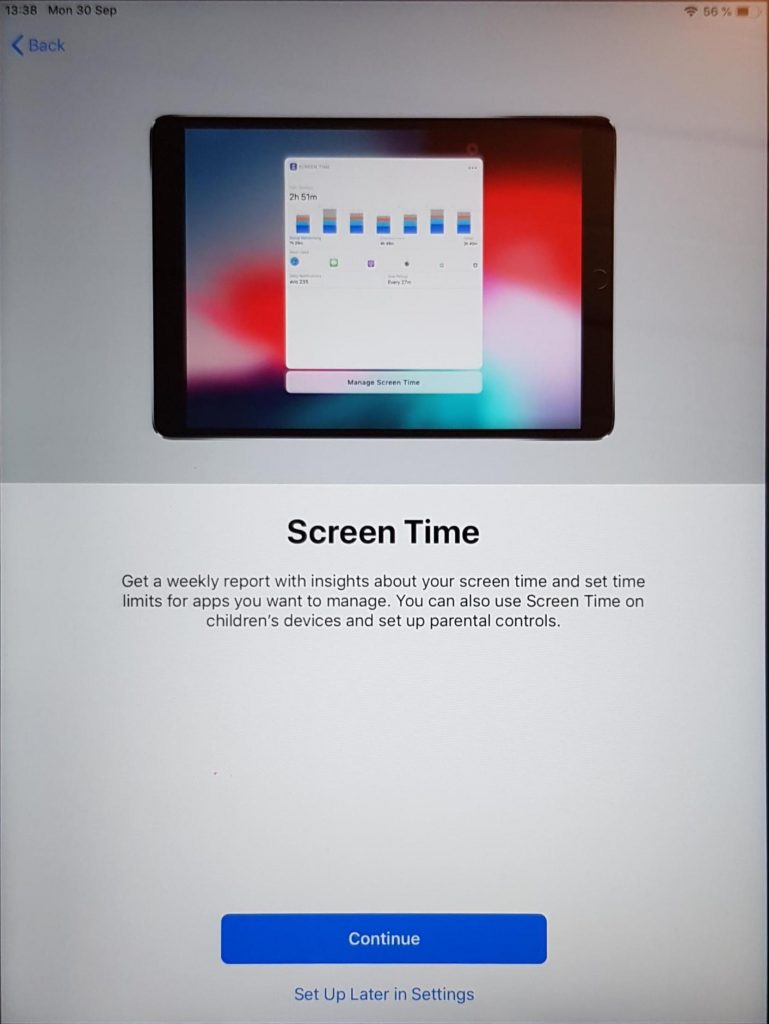
Once again, tap ‘Continue’.
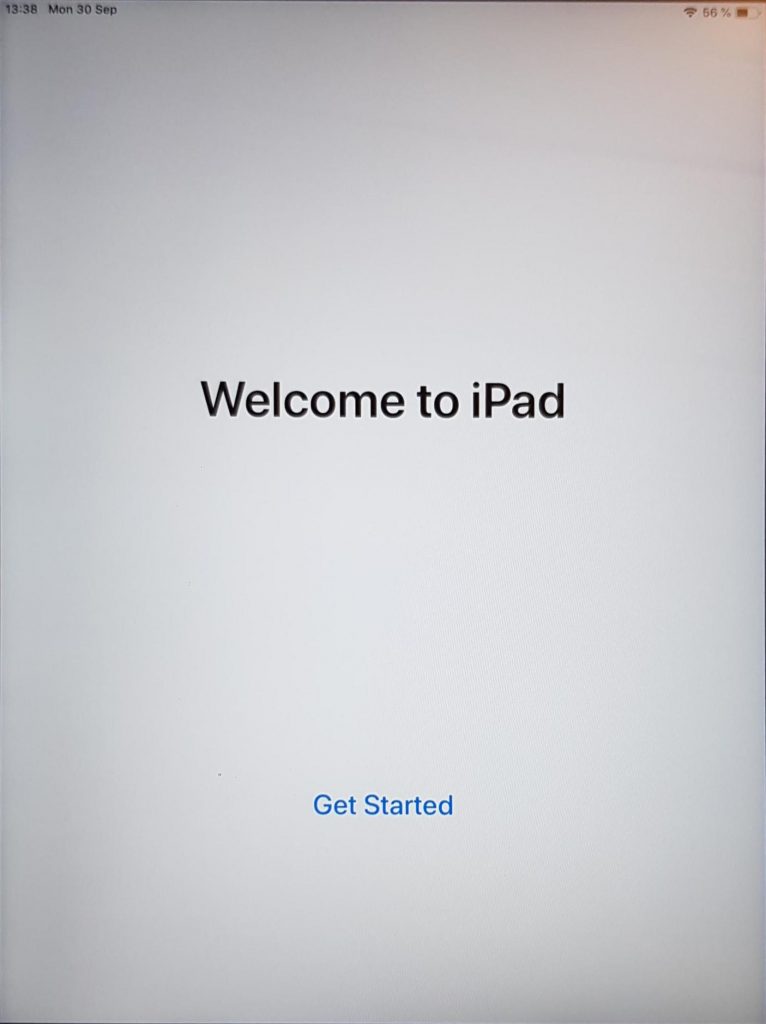
Finally, tap ‘Get started’.
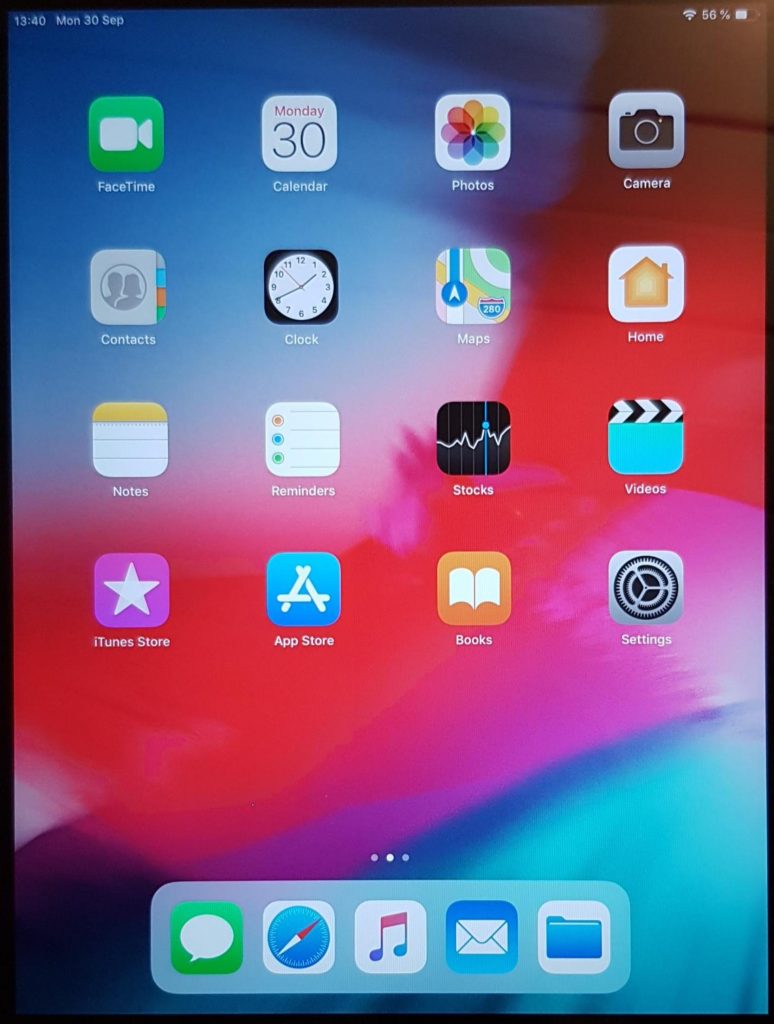
This is your homescreen. It should now gradually fill up with new icons for your apps it is now downloading.
Your iPad is now ready.