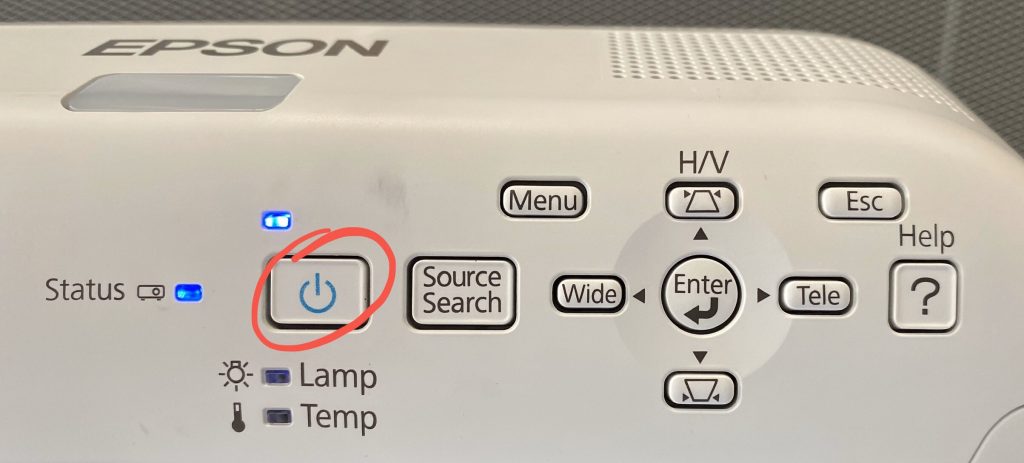
Turn on the projector.

It will probably show the screen of the computer on the desk.
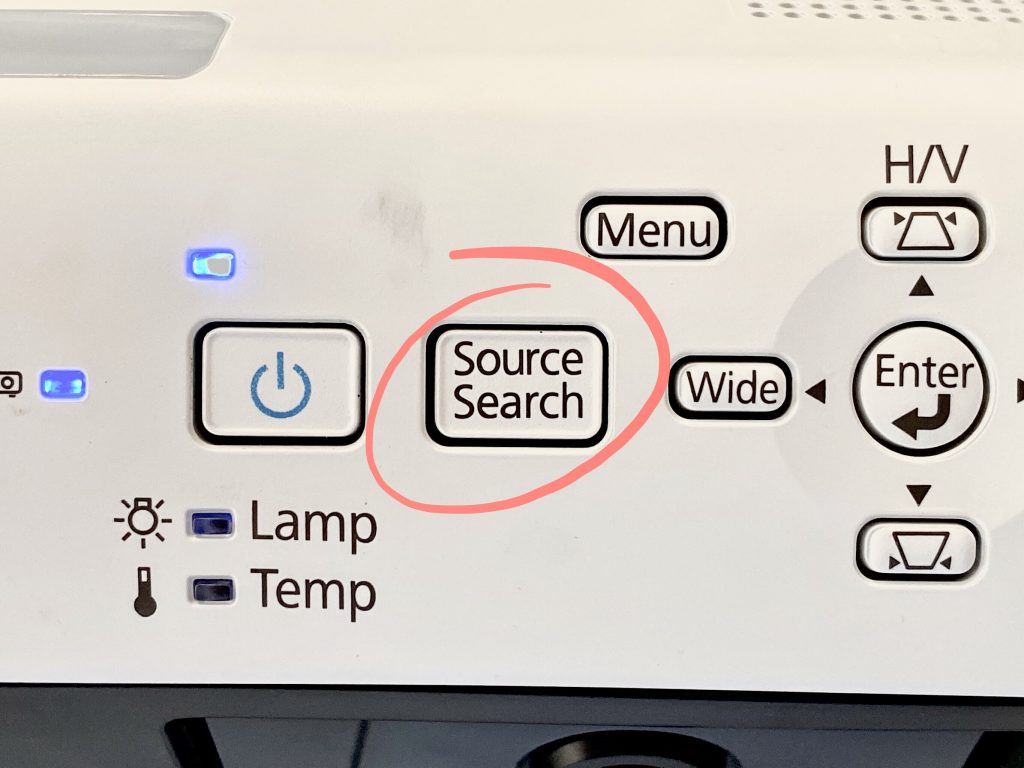
On the projector, press the ‘Source Search’ button.
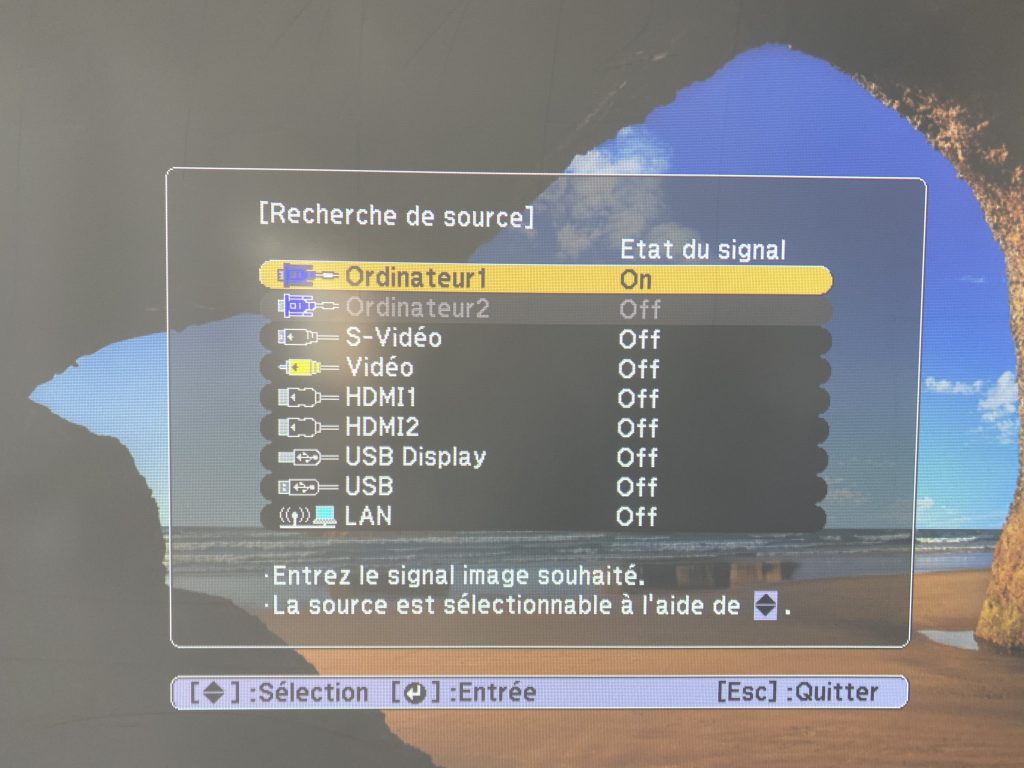
The projector will then cycle through its input connectors until it finds a signal.
The AppleTV is usually connected to HDMI2.
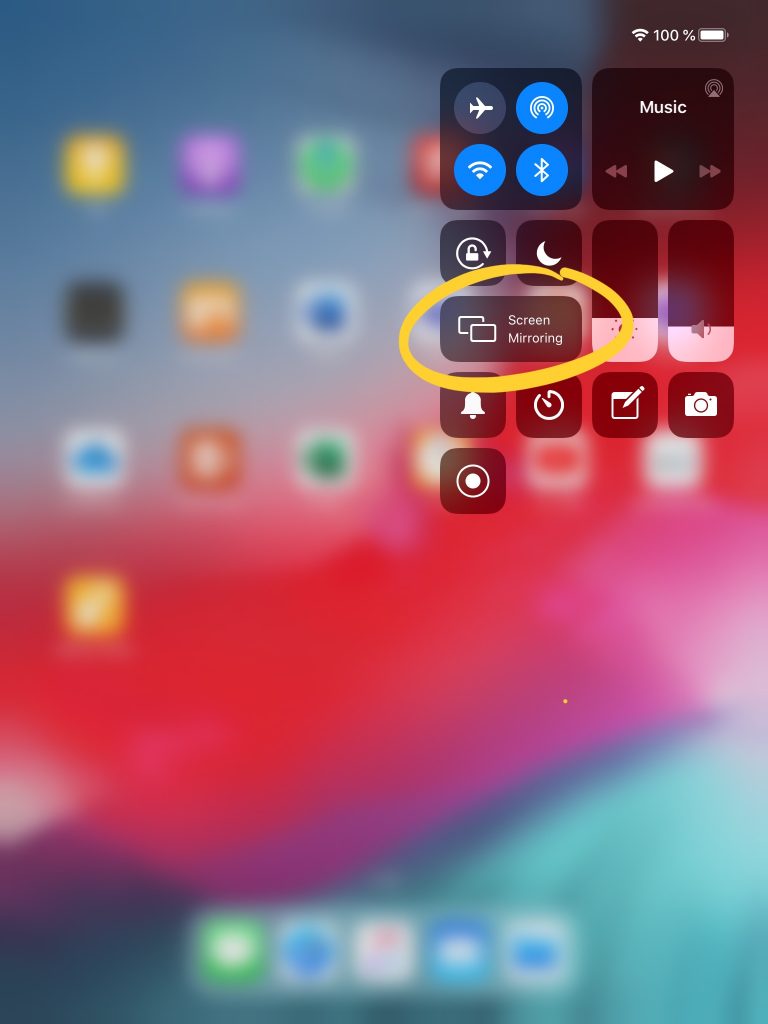
Place your finger in the top right corner of your iPad’s screen, then swipe/pull down to access Control Center.
Then, tap the Screen Sharing Button.
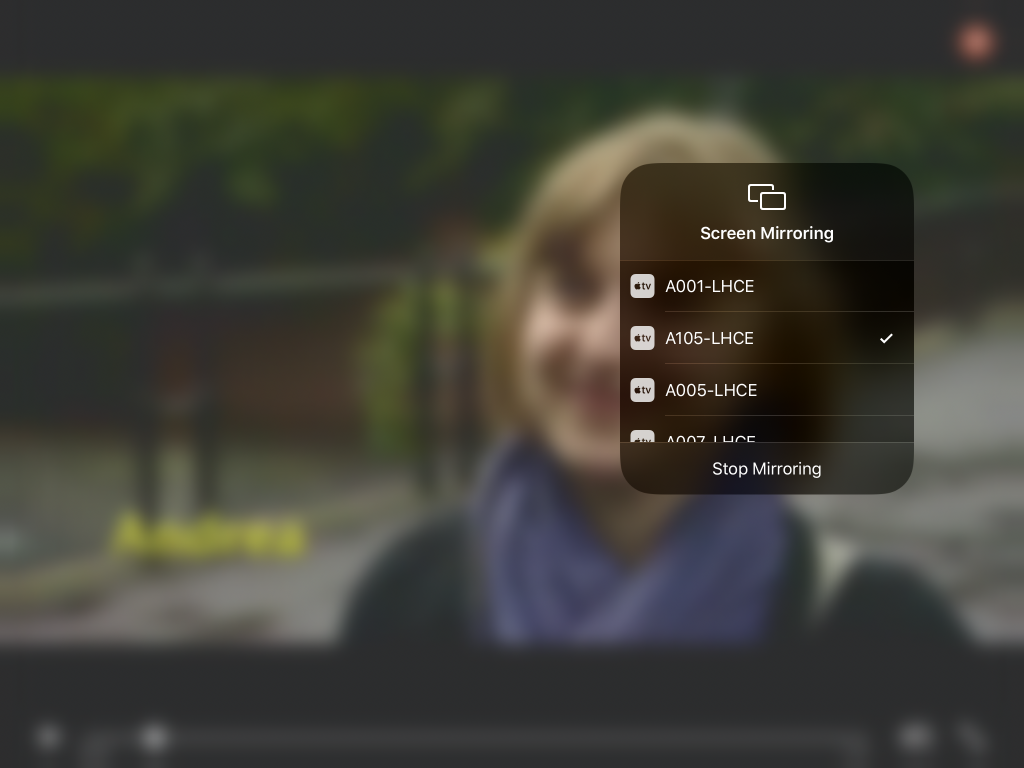
Select the AppleTV in the list.

A code will appear on the video projector screen.
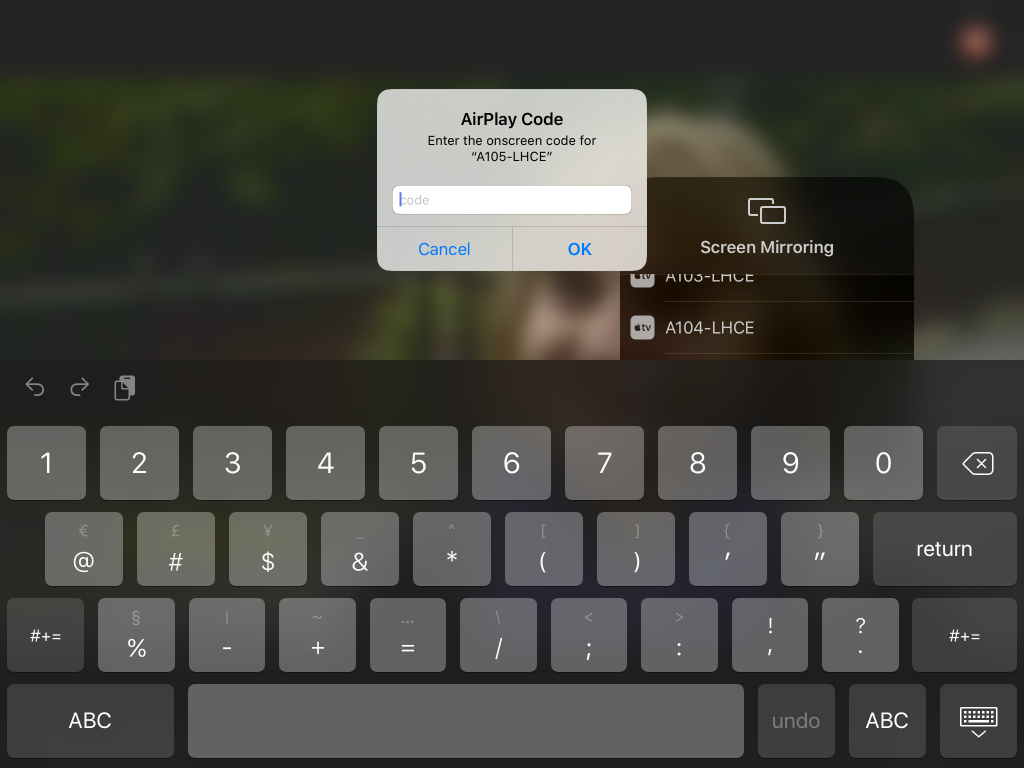
Tap that code into your iPad when it asks for it. This might take a few seconds.
Then tap OK.

Your iPad’s screen will now appear on the projector’s screen.