
On your computer, log into WebUntis.
Then, click the [Profile] button.
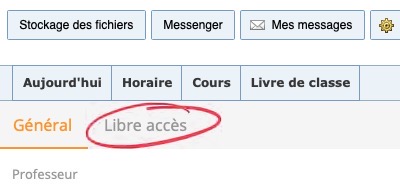
Next, click on ‘Libre accès’
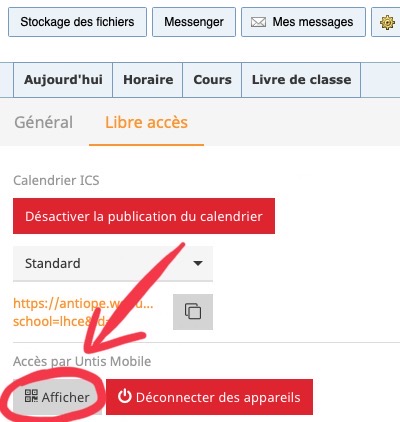
Then, click the ‘Afficher’ button below ‘Accès par Untis Mobile’.
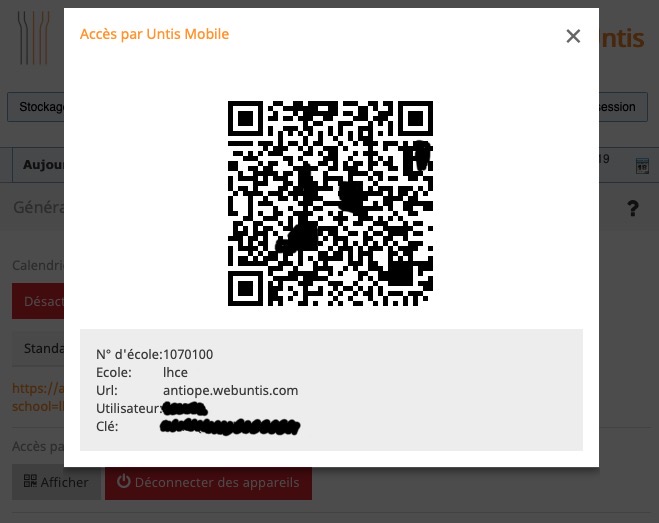
A QR-Code will be generated. Leave this code on your screen. You will scan it with your iPad later.
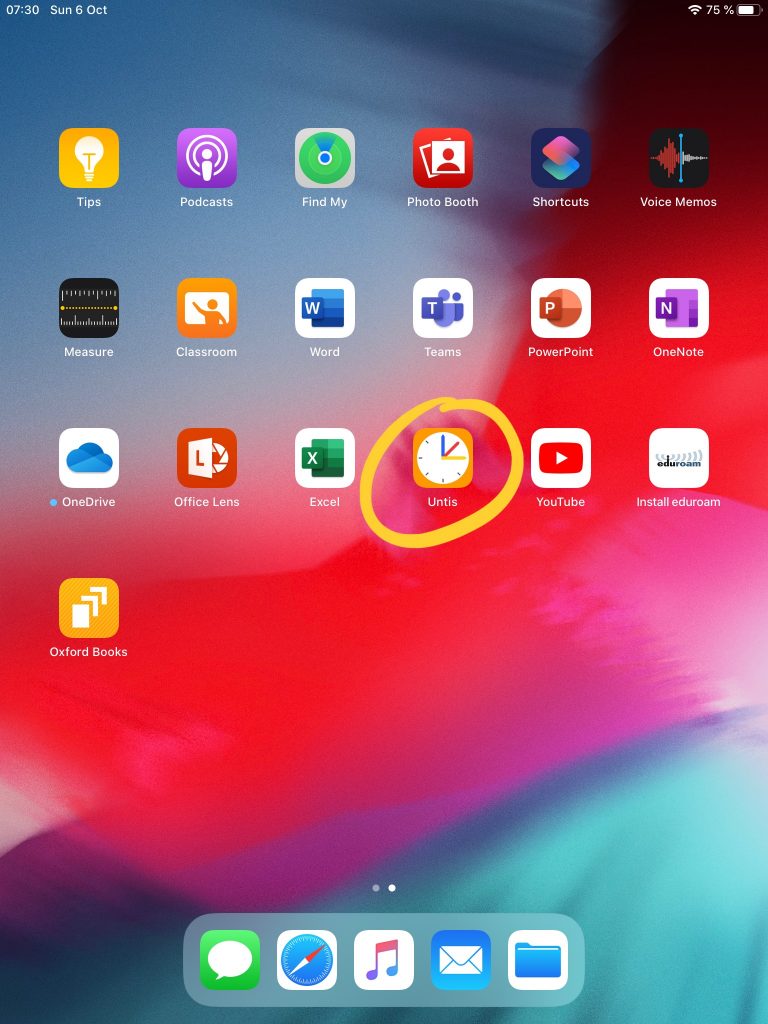
On your iPad, tap your Untis app.
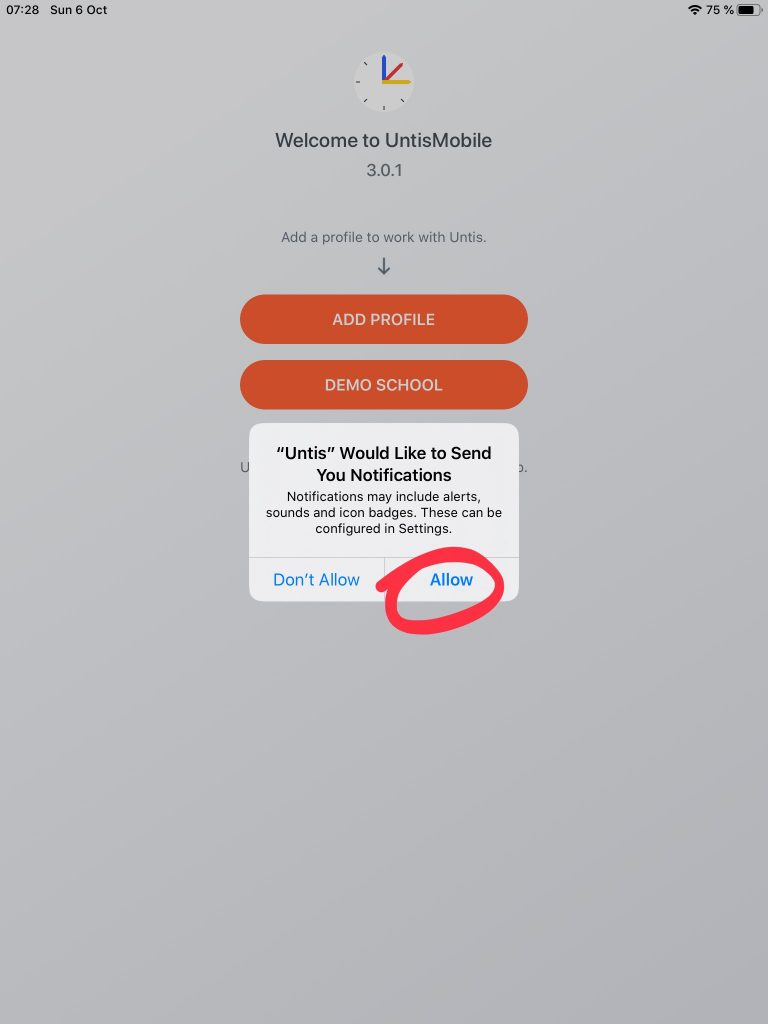
Allow Untis to notify you to changes in your schedule.
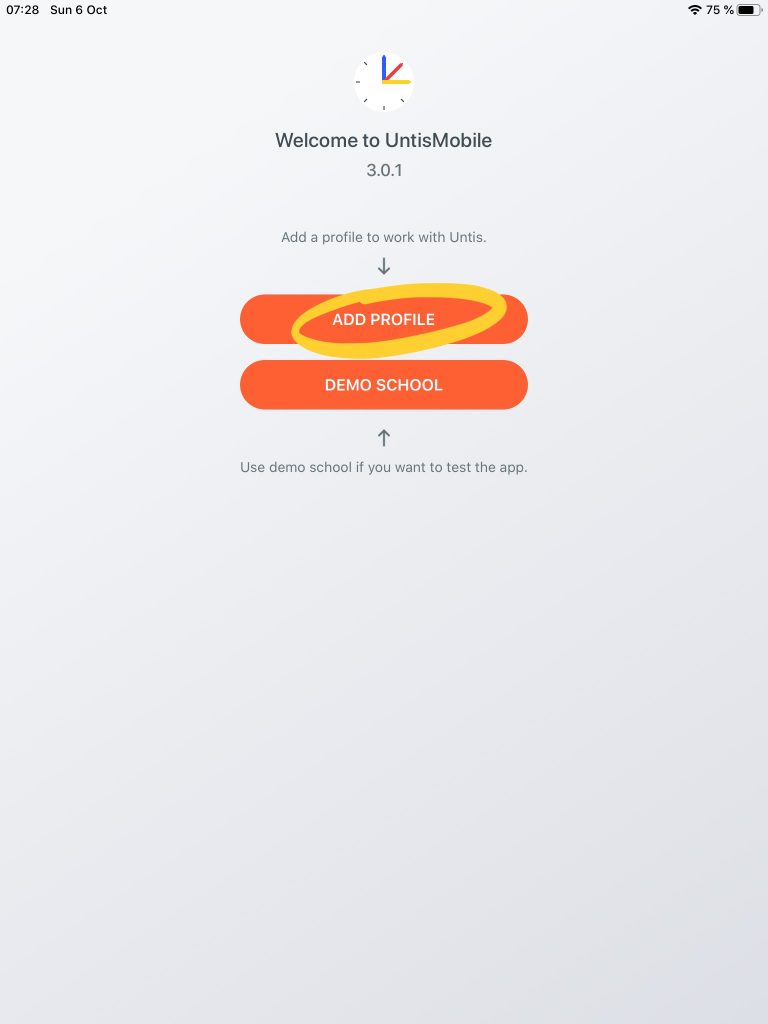
Tap ‘Add profile’
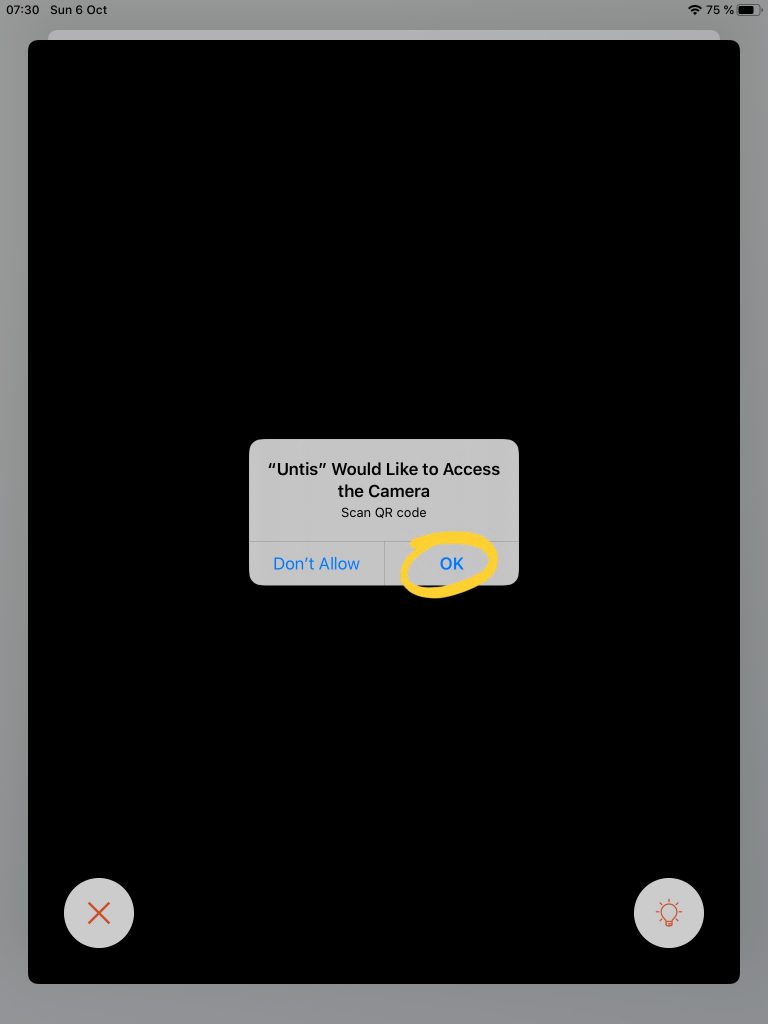
Allow Untis access to your camera to scan the QR Code.
Then, point your iPad at your computer screen so that it can scan the QR code you generated previously.
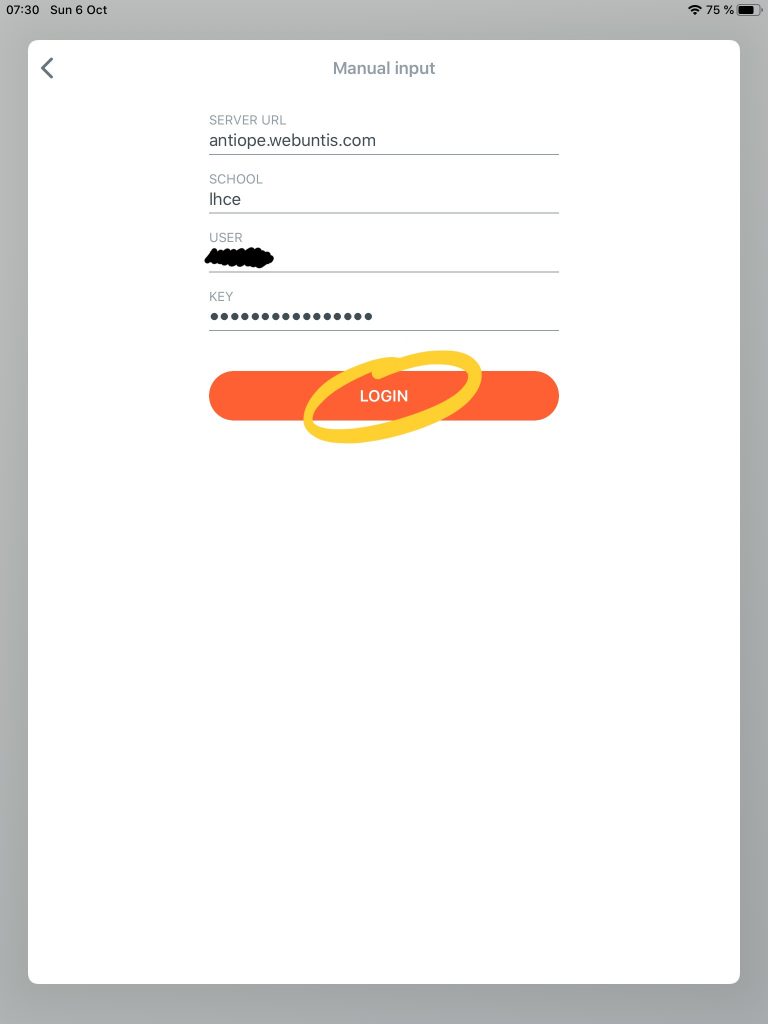
This screen should appear on your iPad.
Tap ‘Login’.
Your Untis app is now configured and should show your schedule.