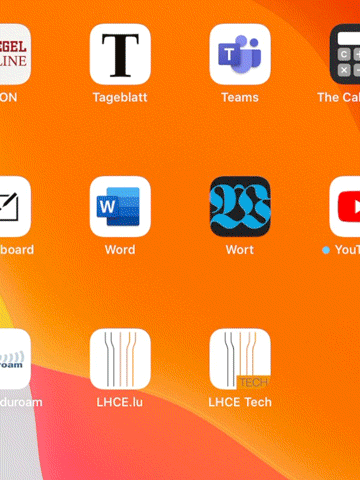
Tap and hold the app you want to move.
Wait for the menu to appear.
Tap ‘Edit Home Screen’.
All of your apps should now be wiggling.

Option 1:
Hold the wiggling app and move it to another spot.

Option 2:
Hold the wiggling app over another app to create a group.
Give the group a meaningful name.
Press the Home Button to make the apps stop wiggling.

Did you know…?
You can move apps out of groups or screens by holding them to their edges for a second or two.
You can also move apps to the Dock at the bottom of the screen.
You can also move entire groups of apps in the same way.