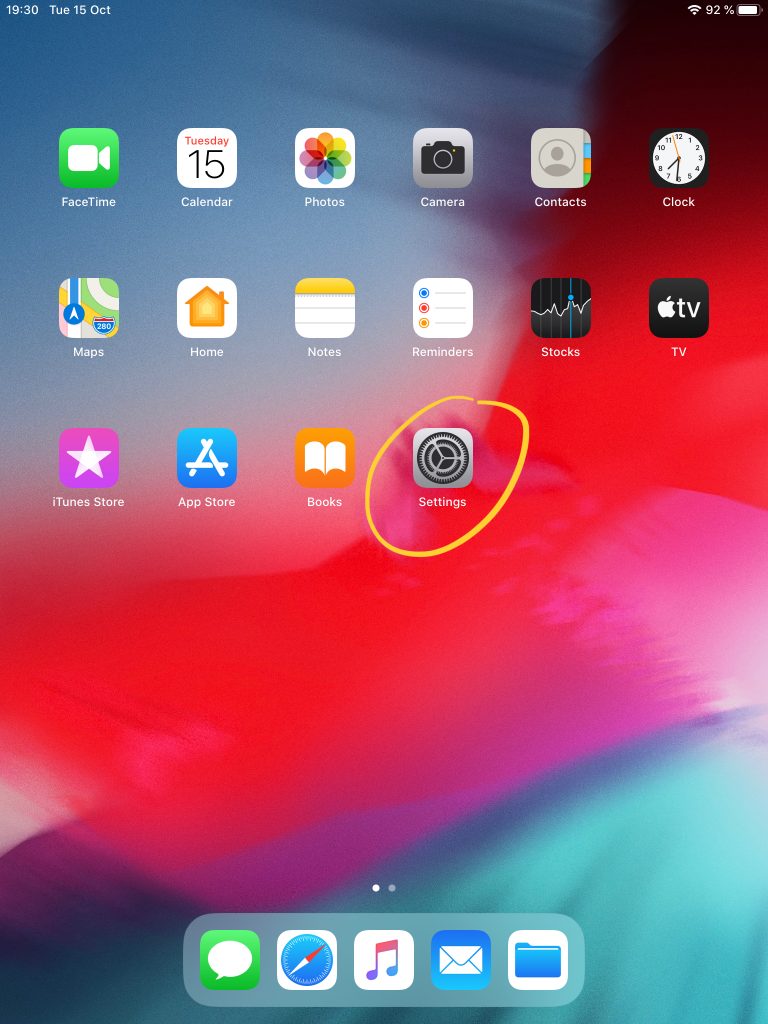
Open the Settings app.
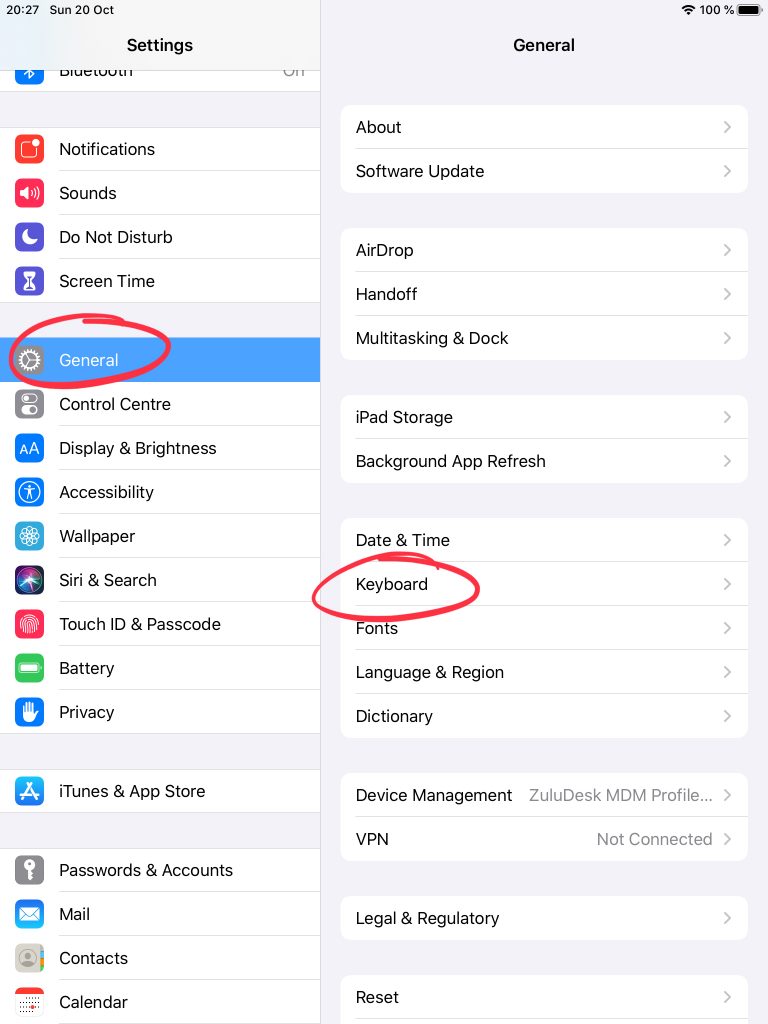
First, on the left, select ‘General’.
Then, on the right, tap ‘Keyboard’.
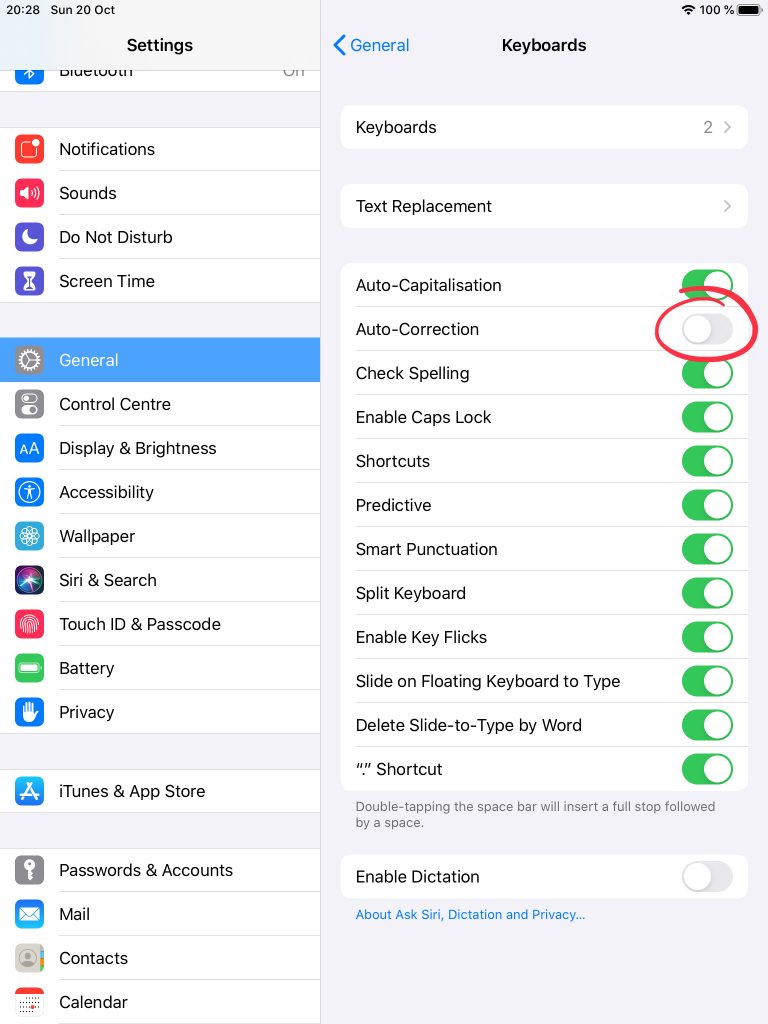
Tap the switch to switch off Auto-Correction.
You may want to switch off other functions, too.
Your iPad will not interfere with your typing from now on.