Only teachers can use the AppStore to download their own apps with their own AppleID they are already using on their own iPhone or iPad or Mac.
While the iPad itself must remain logged in with the teachers’ school AppleID, teachers can log out of the AppStore and log in again with their own, personal AppleID.
Then, teachers can browse the AppStore and download apps.
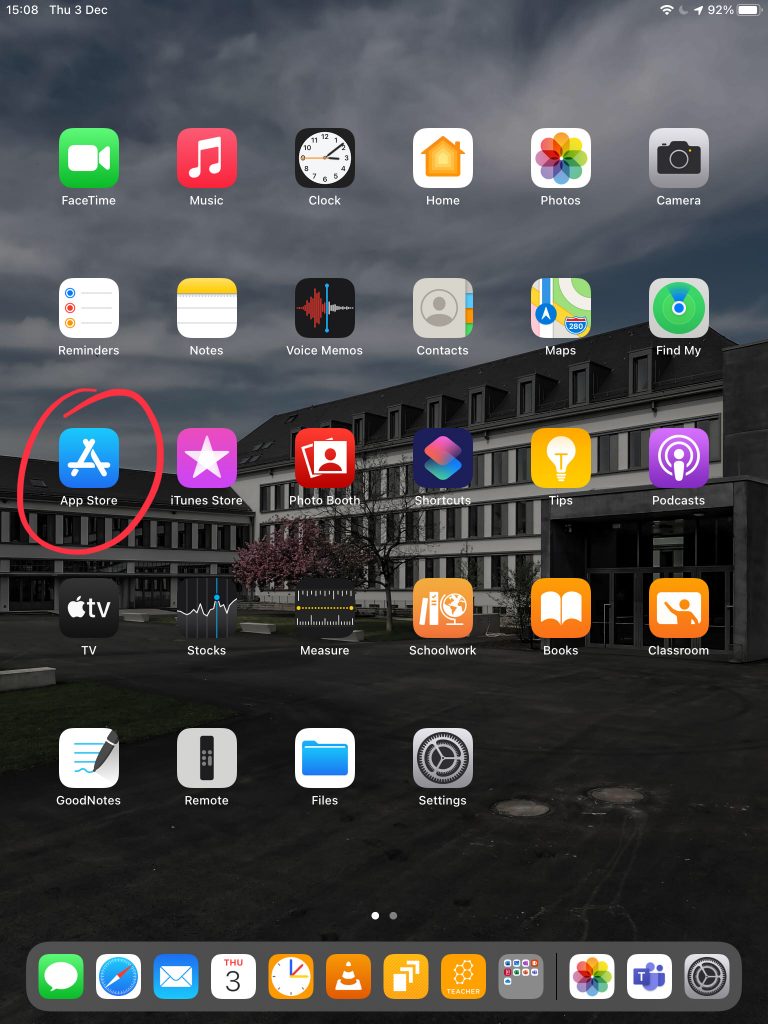
First, open your AppStore app.
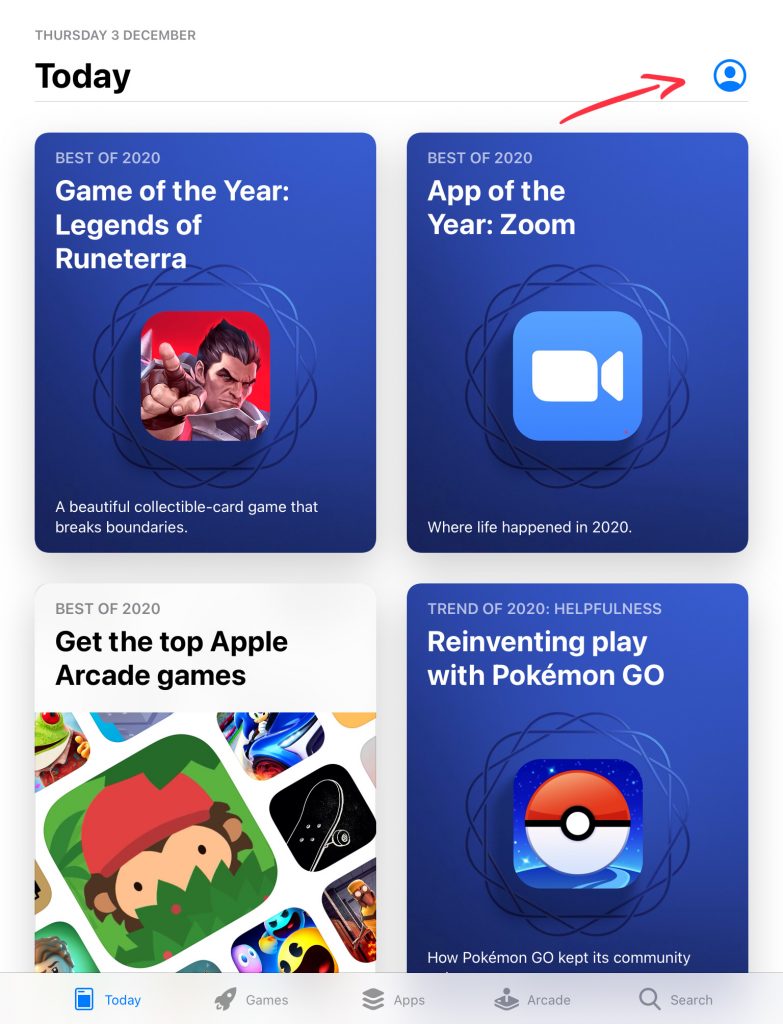
Then, in the upper-right corner, tap the account icon.
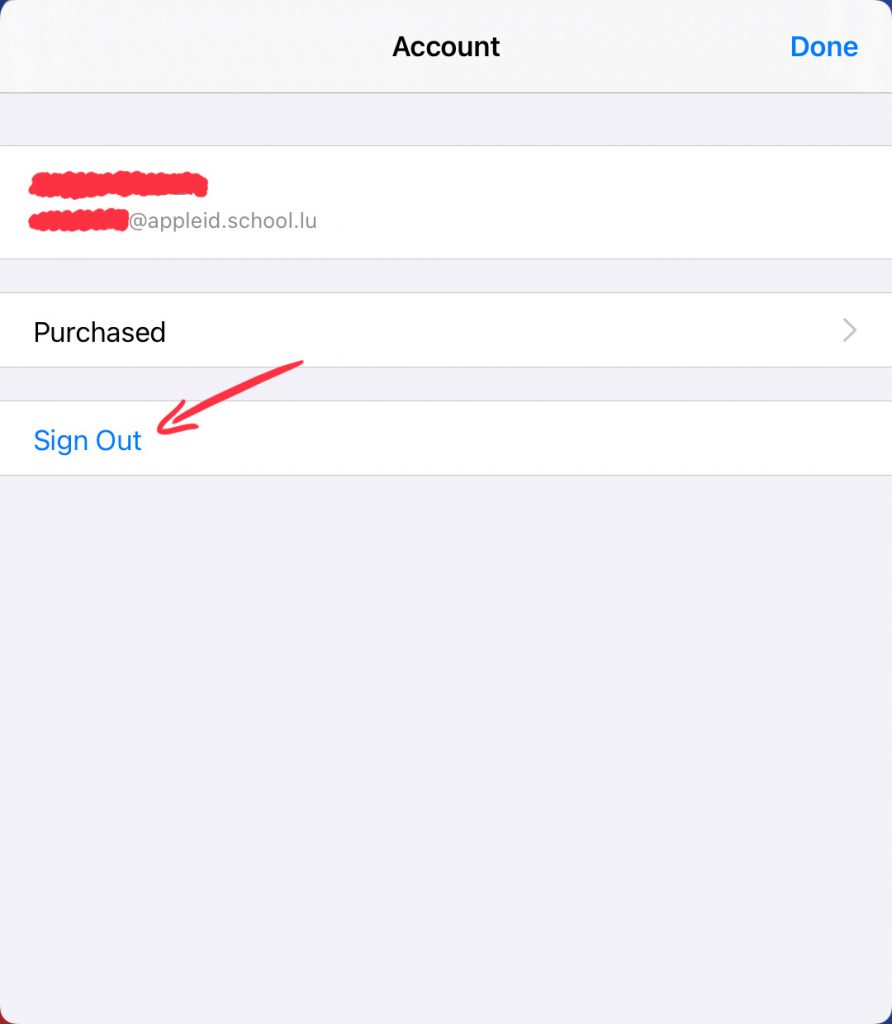
Now, you will see that you are logged in with your @appleid.school.lu account.
Before you proceed, please make sure you remember your password for this account.
Then tap the ‘Sign Out’ button.
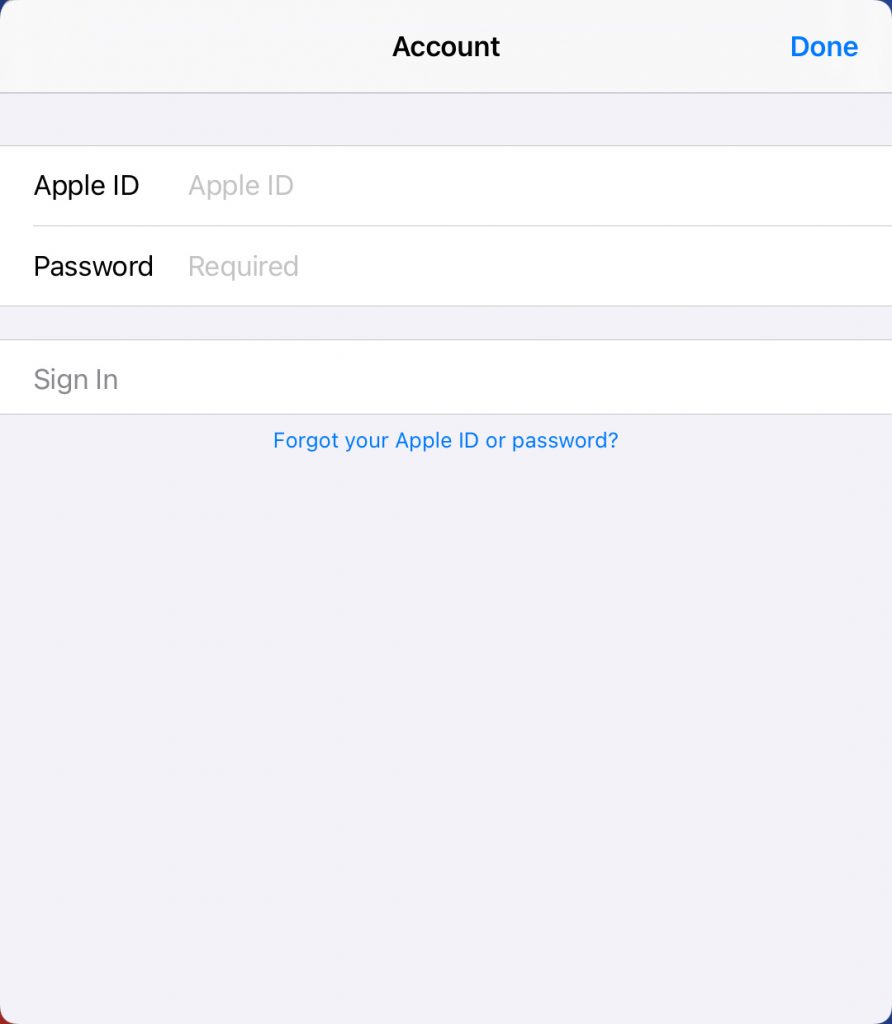
Finally, in this screen, enter your personal AppleID (for example MaxMustermann@icloud.com), fill in your password for that account and tap ‘Sign In’.
Now, you can use the AppStore to download apps.